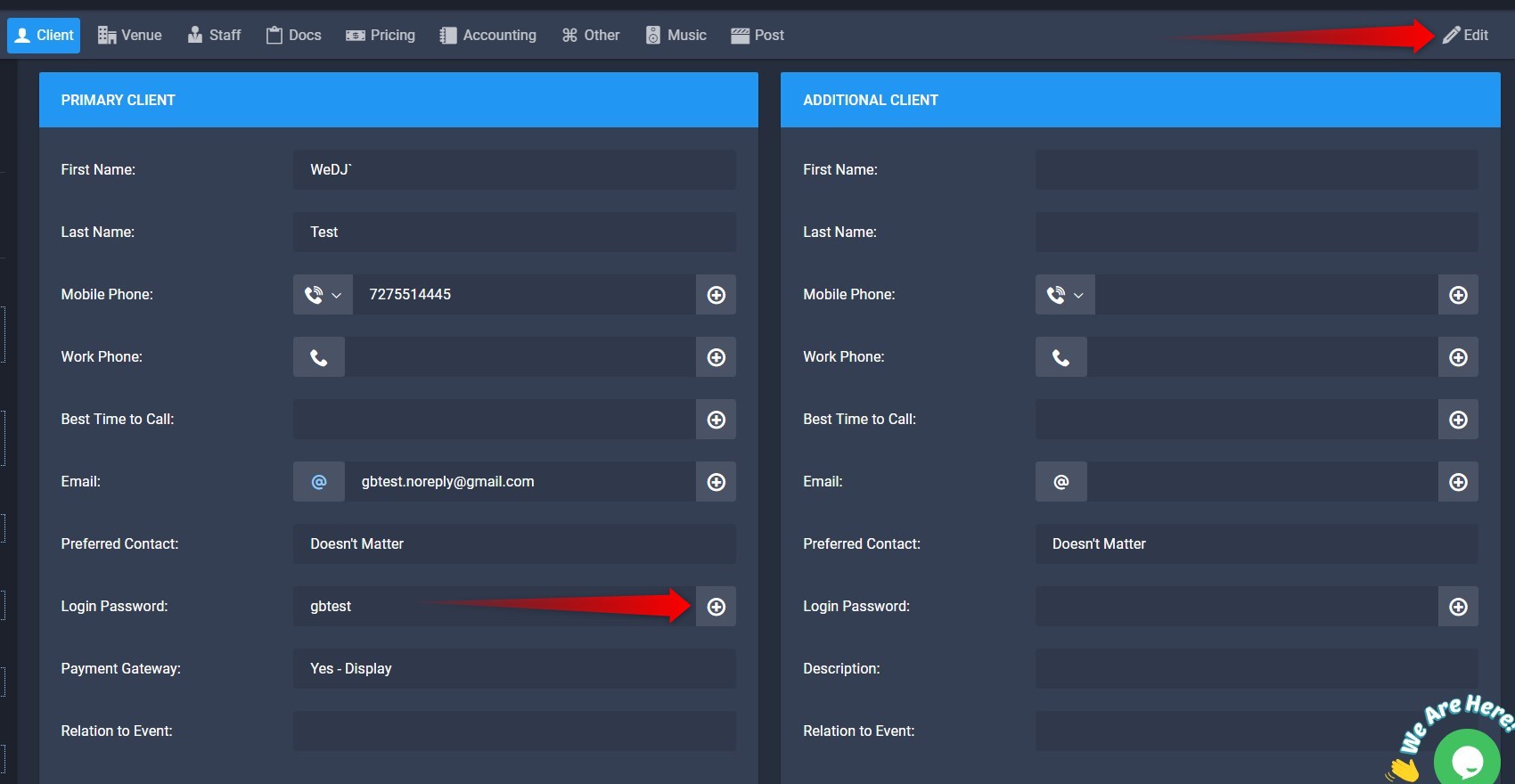Client Portal Login
Client Login Errors
Ken Wilson
Last Update 2 ปีที่แล้ว
1. Update Client Portal Website Code
Please make sure your client portal login code is up-to-date. Please go to Tools>Web Tools>Client & Guest Portals and select a client login method. Copy the block of code and paste it into your web page.
If you wish to modify your old code yourself, please ensure all links begin with HTTPS and not the old, insecure HTTP. Also, change any references to www1 or www2 to plain www. If you have very old code it may reference 'realtimedj.com' so you must ensure all links use www.gigbuilder.com i.e. https://www.gigbuilder.com/cal/ca/yourusername.nsf/login.html
*Please note the /ca/ in this example is the state of California. Yours will be the two-letter postal abbreviation for your state.
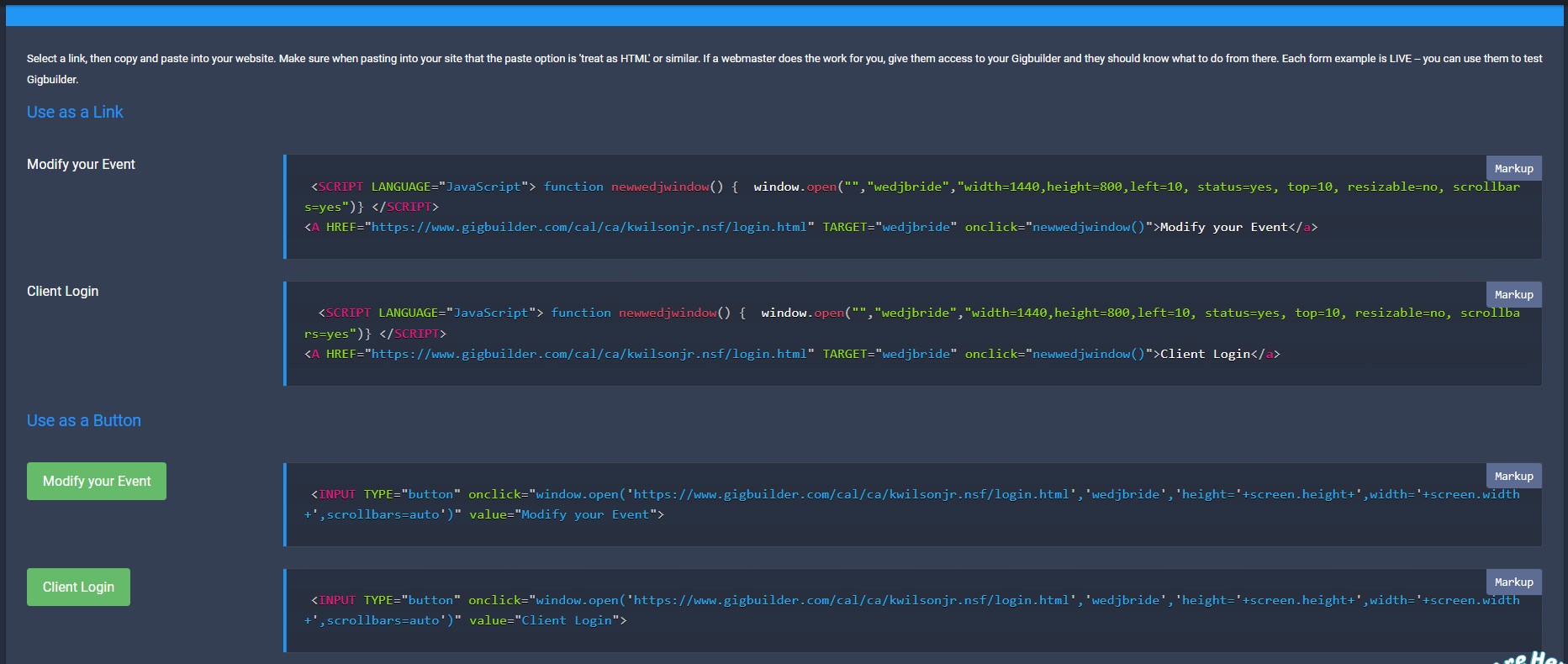
2. Change Client Password
Please change the client password to a simple combination of characters. i.e. samw123. Click 'edit' then the + symbol next to the client password